Daily Special - Craft Robo Projects - My First Card Using Craft Robo
How is my Craft Robo working out? Well, so far so good. Just a few snags along the way. . .one of which is going to be fixed soon. I had a few great expectations that right now isn't working out but once I get it to do what I want I want it to do, I think everything will be all good.
This is the first card I made using the Craft Robo (CR). For those who don't know what a CR is. . .well, it's like a Cricut but rather than using cartridges to create die-cuts, it works with your computer. Unfortunately, it works with only AI, WPC, and GSD files which most files are not. Most are jpg, jpeg, bitmap, etc. What's the implication of this? Well, it won't work with any clip arts or scans so I either need to look online for premade GSD, AI, or WPC files or purchase them which I am not about to do. For $80, you can purchase the WinPCSign software that will allow you to convert other files to GSD files so that the machine recognizes that the lines on the image are "cut" lines. It will also allow me to "weld" my words together as one piece. I know. . .why can't things be simple? Anyway. . .no problem, it'll all work out in the end. For now, I'm limited to what I can do which by the way is still FABULOUS.
If you look at the Big Bloom flower. . .the largest flower was cut from the CR. It was the exact shape as one of the flowers from the "Big Bloom" set. . .that's the reason why the flower looks so big. . .it's not the stamped image but a die-cut! I then layered the flower to give it a super-duper 3D appearance.
The sentiment "Smile" was cut from the CR. Although it looks "welded" together, it's actually separate alphabets in a True Type Script Font. I downloaded a whole bunch of free True Type Fonts to use with my CR. I mean there are literally thousands of TTF that you can use and they are all FREE! Forget buying one font style for $80. No not me. . .I'm too cheap for that!!!
Anyway, as I figure out the CR, I'll post new projects with it. By the way, I downloaded a free Diorama type of template and I had the CR cut it and it's awesome. . .no more having to create it myself!!!!
Oh. . .before I forget. . .did you know my husband had Adobe Photoshop all this time and never shared it with me. All this time I've had to manually type my stupid watermarks!!! That's totally not cool. Anyway, he installed the software and now, I'm able to embed my waterworks without having to type it for every picture! I'm still learning to use it so my watermark came out a little too small. That's okay. It's FABULOUS that I now have the program on my computer.
Currently, I'm reading (more like listening) the book "the Secret". I'm on chapter one and I'm going to listen to it everyday. We'll see if "the Secret" will work for me. . .:) Let me rephrase that. . ."I will follow the Secret and it WILL work for me"!!!!




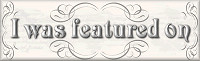











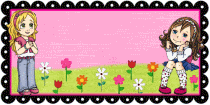












5 comments:
You know I love this right?! Even tho' I don't own a CR, it gives me inspiration for my Cricut!!! You should point that out in your next posting when you use your CR. We all love your ideas!!!
I like this sketch and thought I would tackle it. Here is what mine turned out like.
http://designsbydeb.blogspot.com/
Thanks for the sketch!
Hi, Maria
Glad to see that you are making progress w/ your CR. You made the right choice with the CR, since you are a thrify crafter (like my wife is).
I wanted to let you know that you can work with image files *and* weld letters. To do so, download the free program Inkscape.
With Inkscape, you can trace bitmaps (from scans and clipart) with an outline. And, you can individually adjust letter spacing & position, and 'weld' them. Then, you export the file in .DXF format, read them straight into robomaster, and cut them out! To find out how to do this step-by-step, go to http://www.ilovecraftrobo.com/Tutorials/.
I run a site where crafters can share their GSD files for free at http://www.mydiecuts.com . There are others also, take a look at my links section.
Your card is very nice. Maybe we will see some of your work on my site someday (?)
These are great cards! I love that you put the sketch with all the cards you post. This is a wonderful blog. I'll be back!
This card is absolutely. I love the 3-D look of the flower!
Post a Comment