Lightroom 3 Edited Photos
 Hi Friends! I wanted to share a few photos that I edited using Lightroom 3. For those who have never heard of this program, it's a photo editing programing by Adobe. With a few clicks, you can edit your photos to the desired lighting, exposure, and other features which normally would take a lot of effort in Photoshop. You can still achieve similar results in Photoshop but you would have to be very well versed with Photoshop to achieve the same results. Well, I'm no Photoshop expert and it frustrated me immensely to fiddle my way through Photoshop to get the results I wanted.
Hi Friends! I wanted to share a few photos that I edited using Lightroom 3. For those who have never heard of this program, it's a photo editing programing by Adobe. With a few clicks, you can edit your photos to the desired lighting, exposure, and other features which normally would take a lot of effort in Photoshop. You can still achieve similar results in Photoshop but you would have to be very well versed with Photoshop to achieve the same results. Well, I'm no Photoshop expert and it frustrated me immensely to fiddle my way through Photoshop to get the results I wanted.
This is where Lightroom 3 came into the picture. A professional photographer friend recommended the program to me and OMG!, it changed my world. . .well, as far as photography is concerned. There a lot of sites online that provide information on Lightroom 3 and a bunch of tutorials too. There are YouTube tutorials as well. It is an expensive program but fairly inexpensive if you have a student ID whether it's yours or your child's. Adobe has the "academic or educational" version which is exactly the same as the original program but offered at a huge discounted price. You don't have to have a child that is in college to obtain the program at the discounted price, if you provide Adobe with your child's report card or anything that shows that your child is enrolled, that works too.
The photo above is a photo I took during our trip to Lucerne, Switzerland. I used my Canon Rebel to take the photo and despite having a good camera, the photo did not come out as well as I wanted. I was rather disappointed when I looked at my photos. I tried editing my photos in Photoshop but I was having such difficulties with the editing process.
I used Lightroom 3 to edit the photo and as you can see compared to the original photo below, the exposure and lighting is better, much more clearer, sharper and professional looking.

This is the original photo. . .very dark and under exposed compared to the Lightroom 3 edited version in the first photo.
 This is a Lightroom 3 edited version of the original photo below. I didn't edit it too much, just a bit of touch up here and there but I did add a vignette around the photo which allows your eyes to focus on my daughter's face.
This is a Lightroom 3 edited version of the original photo below. I didn't edit it too much, just a bit of touch up here and there but I did add a vignette around the photo which allows your eyes to focus on my daughter's face. I did the same thing with this photo. It's not too far from from the original below but the original photo appears a little dull and the Lightroom 3 edited version much more brighter and sharper.
I did the same thing with this photo. It's not too far from from the original below but the original photo appears a little dull and the Lightroom 3 edited version much more brighter and sharper. With Lightroom 3, you don't need an expensive professional camera to achieve professional looking photos. I do highly recommend the program if you don't like messing around with Photoshop. Although it can't do the other editing features that Photoshop has (Lightroom 3 is limited to lighting, saturation, hues, exposures, tone, etc.) it is a great addition to Photoshop or as a stand alone editing program.
With Lightroom 3, you don't need an expensive professional camera to achieve professional looking photos. I do highly recommend the program if you don't like messing around with Photoshop. Although it can't do the other editing features that Photoshop has (Lightroom 3 is limited to lighting, saturation, hues, exposures, tone, etc.) it is a great addition to Photoshop or as a stand alone editing program.Anyway, I'm working on a few crafty projects today but I'll post them when I finish them. I just wanted to share a my photography with you.
Hope you have a wonder Martin Luther King day!





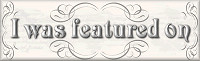











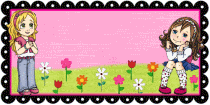











3 comments:
Interesting read.
:) Great photos!!! I love Photoshop. I know what you mean about it being a bit confusing, I took a whole course on it in high school, I'm so glad I did!!
Check out my photography blog- SprinkleSnaps.blogspot.com
I enjoyed reading your post because I just recently discovered the same thing about the educational version of Lightroom! I was able to get it registered for my son who is in kindergarten! You did a nice job with the editing!
Post a Comment