Sketch Saturday Challenge and Scallop Box SCUT, SVG and Hand Cut Tempalte

Hello Friends! Happy Wednesday! Hey. . I decided to play in a challenge today. I saw the challenge on Sketch Saturday and decided to play along! It's a pretty wild sketch! LOL! Check it out and you'll understand why my card looks so busy!
I'm not very good at making super busy cards so this was a challenge for me. The other type of cards I'm not very good at is making very simple cards. Do you like super busy looking cards? They look so pretty with other people's cards but I don't like it when I look at my own cards. I don't know. . it could be my own execution. . .I just don't know where to place all the embellishments.
I decided to create a matching box so I went and worked on a template to share. I created an SCUT file, SVG file, as well as a hand cut template. Scroll down below. Please keep in mind that I'm still learning how to create my own box templates so if it's not perfect looking, please forgive me. . .LOL! But I do test them out first and they cut fine. If you have any questions about them or if there's something "off" about them, please email me and let me know. I decided to use my TGF stamp to create the card. You can find this cutie at Little C's along with the other cute TGF stamps. I colored the image with my Copic Markers and just basically followed the sketch using different shapes and embellishments.
I decided to use my TGF stamp to create the card. You can find this cutie at Little C's along with the other cute TGF stamps. I colored the image with my Copic Markers and just basically followed the sketch using different shapes and embellishments. Do you see the white streaks on the hair? I was playing around with my Prismacolor Pencils and created the streaks with a white colored pencil. What do you think? Does it look okay? I was sort of experimenting around with the pencils. . .just wanting to create something different.
Do you see the white streaks on the hair? I was playing around with my Prismacolor Pencils and created the streaks with a white colored pencil. What do you think? Does it look okay? I was sort of experimenting around with the pencils. . .just wanting to create something different.
Okay here is the box. . .just a little info if you are planning to cut the image with the SVG file rather than the SCUT file.
- When uploading to your program, scale the height to 11.25" and keep the proportion.
- When cutting the liner, be sure to scale the width at 4" and keep the proportion.


Click on the images for the hand cut template - click "save image"
- When hand cutting the template, if you use Photoshope Elements . . the file should be already scaled to size for printing.
Stamps:





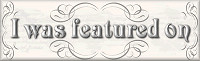











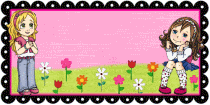












4 comments:
Love this Maria! Love the colors you used too! TFS!
Hugs,
Michelle
This is beautiful Maria!! I just love the colors and the coloring. Thanks for the box
Maria, gorgeous; love the coordinating papers and ribbon, as well as those beautiful flowers. You make such wonderful paper crafts! They are always SUPERB! :)
Thank you so much for this post. I want to let you know that I posted a link to your blog in Creative Busy Hands Cricut Freebies Search List, under the Box, Purses, etc. post on Apr. 24, 2010. Thanks again.
Post a Comment